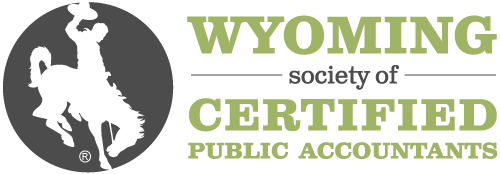Description
The Excel Power User series helps you improve your Excel proficiency and quickly complete tasks.
In this session, examine functions that help us trap and handle errors and discuss efficient methods to perform list comparisons. Continue to integrate these features as we proceed throughout the series.
Note: This session is presented with Excel for Windows. Items covered may not be available in Excel for Mac.
Highlights
- Trap errors with IFERROR
- IF function
- List comparisons
- ISERROR function
- Multicolumn list comparisons with COUNTIFS.
- Indentation
- Lookups with SUMIFS
Objectives
- Identify Excel function that can be used to perform a multicolumn list comparison.
- Determine which approach to indenting report labels is recommended for recurring use workbooks.
- Recall which Excel function returns the count of the number of cells that meet specified conditions.
Designed For
Accounting and financial professionals.
Registration for this course has passed.
Course Pricing
WYOCPA Member Fee
$60.00
Non-Member Fee
$94.00
Your Price
$94.00
Upcoming Courses
-
CPAxPACK: Tax Pro's Guide: Essential Courses for Tax Mastery
July 1, 2025
-
CPAxPACK: Unlocking AI Potential for Business Innovation
July 1, 2025
-
CPAxPACK: Unlock Power BI with Comprehensive Data Analysis
July 1, 2025
View all upcoming courses