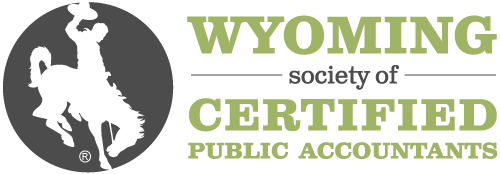Description
This webcast is part of the 2020 Power BI Series. Please see below for the suggested viewing order.
This webcast focuses on using the Power Pivot features to enhance data analysis. We will review the 4 features of Power Pivot (data model, calculations, hierarchies and KPI's) and you will learn how you can use each of these features. Although, the majority of the time will be spent on building the data model and using calculations.
You will learn how to add data to your data model either directly into Power Pivot or from Power Query. We will discuss the benefits of the data model relationships versus using the VLOOKUP function to access data in different tables.
One of the strengths of Power Pivot is the formula language called DAX (Data Analysis eXpressions). We will introduce DAX so that you can use basic DAX formulas to build various calculations in the data model. You will learn the difference between calculated columns and measures as we build these various calculations into our data model.
This series is presented using Excel 2019/Office 365. Regardless of the version you are using, most concepts covered in this webcast series apply to all versions of Excel. (bold) *However, in order to follow along and apply concepts being taught during this session, you need to have the Power Pivot add-in installed.
Explore the other webcasts in the 2020 Power BI Series:
Power BI - Introduction to MS Power BI Tools
Power BI - Prepare Your Data Efficiently for Excel Analysis
Power BI - Analyze Your Data With Excel Pivot Tables
Power BI - Create Excel Dashboards for Maximum Impact
Power BI - Use Power Query to Transform Your Data
Power BI - Use Advanced Calculations with DAX Formulas
Power BI - Use PBI Desktop to Create Reports and Dashboards
Power BI - Share Your Data Analysis using PowerBI.com
Highlights
Data modeling in Power Pivot
Using basic DAX to create calculations
What are and when to use calculated columns and measures
Using the data model in Power Pivot to create PivotTables
Hierarchies in Power Pivot
Objectives
- Create a data model using Power Pivot
- Differentiate between calculated columns and measures
- Use Power Pivot for data analysis
Designed For
Anyone who uses or wants to use Excel for data analysis
Course Pricing
WYOCPA Member Fee
$213.00
Non-Member Fee
$261.00
Your Price
$261.00
Upcoming Courses
-
Walter Haig's GAAP for SMEs, Tax & Cash Frameworks Update
May 3, 2024
-
Yellow Book: Staying Compliant with Government Auditing Standards
May 3, 2024
-
The Next Step Series: Avoiding Ulcers in the "New Abnormal World"
May 3, 2024
View all upcoming courses