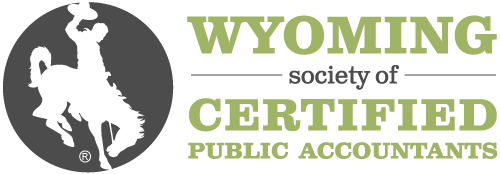Description
Extracting data for richer insights
You'll gain meaningful analysis techniques while working alongside an industry expert and knowledgeable instructor. This session begins with the GETPIVOTDATA function to enable report customization. It's a great starting point before moving on to more advanced techniques.
Power Query introduction
With its user-friendly interface, Power Query empowers Excel users to take the next step by enabling seamless data import and transformation. With Power Query, you will explore features, including:
Visualizing with PivotCharts
A well-designed chart can effectively illustrate data trends and comparisons. You'll learn how to create and customize PivotCharts to elevate your reports and make the data more accessible to others.
*Session 4 is one of four individual sessions. Each session builds on the previous one, so consider watching all the sessions [Streamlined Excel Reporting Series](https://www.aicpa-cima.com/cpe-learning/webcast/streamlined-excel-reporting-series) to tackle real-world issues and create powerful workbooks.*
Highlights
Objectives
- Use the GETPIVOTDATA function to create custom reports.
- Identify methods for importing and transforming data directly into Excel.
- Apply data preparation techniques for data analysis purposes in Excel.
- Apply best practices for creating a PivotChart.
Designed For
All accounting and finance professionals
Course Pricing
WYOCPA Member Fee
$125.00
Non-Member Fee
$149.00
Your Price
$149.00
Upcoming Courses
-
Implementing and Maintaining an Internal Control System 25-26
November 6, 2025
-
Intermediate Individual Taxation - Tax Staff Essentials
November 6, 2025
-
Yellow Book: Staying Compliant With Government Auditing Standards
November 6, 2025
View all upcoming courses