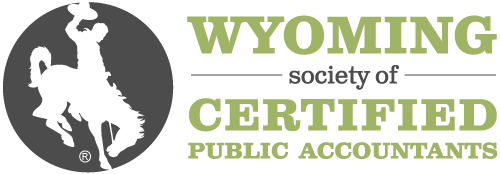Description
Like most Microsoft Word users, you can get through the basics of creating a document and applying some formatting characteristics without issue. But, do you use Word Styles or Quick Parts? Do you know how to generate a Table of Contents automatically from a document? Can you insert Excel-like formulas into Word Tables? If your answer to any one of these questions is "no," then don't miss this opportunity to improve your knowledge, skill, and productivity in using Microsoft Word.
Highlights
- Working with Styles, Word's best feature
- Shortcuts for selecting and formatting text
- Using Word and Excel in tandem
- Creating visualizations in Word
- Working effectively with Tables in Word
Objectives
- Identify procedures to reorganize and manipulate PDF documents - including applying bookmarks - to meet specific needs
- Cite examples of how to create and distribute PDF forms and automate the process of collecting and summarizing form response data
- List examples of ways to markup and edit PDF documents, including applying apply tick marks
- Differentiate between options for securing PDF documents and facilitating electronic approvals and signatures
- Differentiate between options for converting PDF documents to Word and Excel files
Designed For
Accountants and business professionals seeking to utilize Microsoft Office Word more efficiently and effectively.
Registration for this course has passed.
Course Pricing
WYOCPA Member Fee
$79.00
Non-Member Fee
$109.00
Your Price
$109.00
Upcoming Courses
-
Walter Haig's AICPA Auditing Standards Update
May 5, 2025
-
What If Your Client Didn't Take Reasonable Compensation
May 5, 2025
-
Managerial Accounting: Your Prescription for Better Decision
May 5, 2025
View all upcoming courses