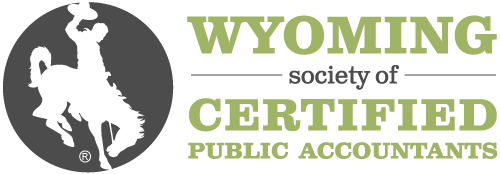Description
Explore functions that operate on-and return-date values and text strings. You'll continue to integrate these features as we proceed throughout the series. This is part 5 of a 10-part series Module 1: Fundamental Features Module 2: Fundamental Functions, Concepts, Techniques Module 3: Six Critical Excel Functions Module 4: Handling Errors and Comparing Lists Module 5: Date and Text Functions Module 6: Time-Saving Techniques Module 7: Introduction to PivotTables Module 8: PivotTable vs. Formula-Based Reports Module 9: PivotTable Wrap-Up and Web Data Module 10: Getting, Preparing and Summarizing Data
Highlights
• Determine the last day of the month with EOMONTH • Date parts: MONTH and YEAR • Build your own date with DATE • Concatenation basics • Improve SUMIFS with CONCATENATE
Objectives
• Identify which Excel function can be used to return the last day of the month. • Recall the arguments of the DATE function. • Determine an Excel function that returns the year of the date.
Designed For
Accounting professionals who use Excel for Windows.
Registration for this course has passed.
Course Pricing
WYOCPA Member Fee
$69.00
Non-Member Fee
$89.00
Your Price
$89.00
Upcoming Courses
-
Preparation, Compilations and Reviews?A Practical Workshop 25-26
December 15, 2025
-
Fundamentals of 1031 Exchanges 25-26
December 15, 2025
-
K2's Budgeting And Forecasting Tools and Techniques 25-26
December 15, 2025
View all upcoming courses