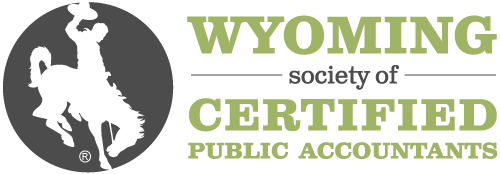Description
This session begins by comparing the formula-based reports we built previously to PivotTables. Dig into the details between these two report types so you are comfortable with applying them to specific workbooks. Create two versions of many reports, one version with formulas and the other with PivotTables so you become comfortable replacing formula-based reports with PivotTables when appropriate. This is part 8 of a 10-part series Module 1: Fundamental Features Module 2: Fundamental Functions, Concepts, Techniques Module 3: Six Critical Excel Functions Module 4: Handling Errors and Comparing Lists Module 5: Date and Text Functions Module 6: Time-Saving Techniques Module 7: Introduction to PivotTables Module 8: PivotTable vs. Formula-Based Reports Module 9: PivotTable Wrap-Up and Web Data Module 10: Getting, Preparing and Summarizing Data
Highlights
• Report type comparison options • Report layout and design • Multiple value fields • Calculated fields • Calculated items
Objectives
• Identify the three PivotTable report layout formats. • Recall the operator that causes Excel to create absolute, structured table references. • Distinguish between calculated fields and calculated items.
Designed For
Accounting professionals who use Excel for Windows.
Registration for this course has passed.
Course Pricing
WYOCPA Member Fee
$69.00
Non-Member Fee
$89.00
Your Price
$89.00
Upcoming Courses
-
CPAxPACK: Tax Pro's Guide: Essential Courses for Tax Mastery
July 1, 2025
-
CPAxPACK: Unlocking AI Potential for Business Innovation
July 1, 2025
-
CPAxPACK: Unlock Power BI with Comprehensive Data Analysis
July 1, 2025
View all upcoming courses