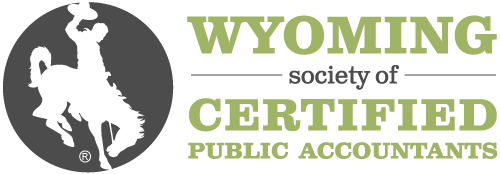Description
The conditional formatting feature of Excel allows you to format a cell based on its value. In this session, we'll quickly get warmed up by covering the basics and then look in-depth at its more useful capabilities, including using a formula to define the formatting rule, using icon sets to create alerts and filtering for duplicates. Presented in Excel for Windows. (Please note: Items presented may not be available in all Excel versions, including Excel for Mac, iPad or web.) The webcast was originally broadcast on June 1, 2016. Note: There is a minimum passing rate of 70% for this course.
Highlights
- Conditional formatting basics
- Conditional formatting icon sets
- Conditional formatting formulas
Objectives
- Identify the feature in Excel that allows you to format a cell based on its value.
- Recall the steps for conditionally formatting and filtering duplicate values.
- Determine the steps that create an alert with icon sets.
Designed For
Accountants using Excel for Windows.
Course Pricing
WYOCPA Member Fee
$69.00
Non-Member Fee
$89.00
Your Price
$89.00
Upcoming Courses
-
S Corporation (Form 1120S) ? Formation to Liquidation 25-26
December 29, 2025
-
Titans Annual Federal Tax Planning Individual Update 25-26
December 29, 2025
-
Surgent's Latest Developments in Government and Nonprofit Accounting and Auditing
December 29, 2025
View all upcoming courses